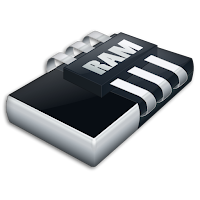
Step 1
Right Click on My Computer
Step 2
Select Properties
Step 3
Go to Advanced tab
Step 4
Click on setting button under ‘Performance’.
Step 5
Go to Advanced tab in next window
Step 6
Press change button under virtual memory.
Step 7
In next screen under custom size enter size you want to allocate for virtual memory (paging file).
It depends on your hard disk size and physical memory.
Make sure it’s not less than system recommended size.
Normally recommended paging file is 1.5 of physical RAM.
Step 8
Press Set button, you may need to restart computer.




No comments:
Post a Comment